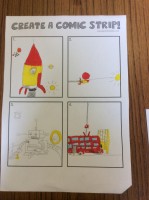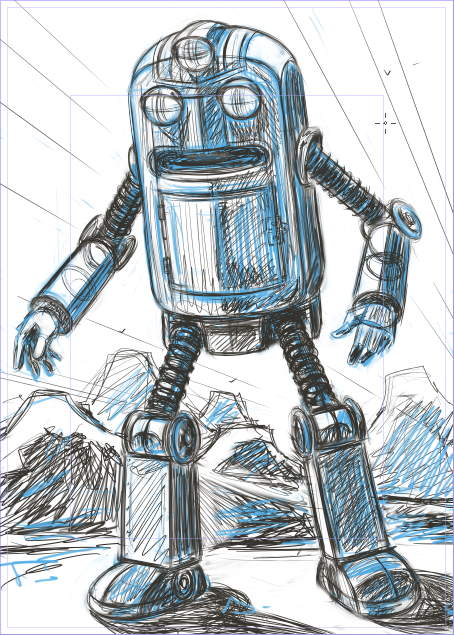Thanks to everyone who came to the Create a Comic Strip! workshop yesterday at Brighton Mini Maker Faire! I had a brilliant time, I hope you did too. Most of all, I was astounded by how talented you all are! Some fantastic budding writers and artists out there.. so keep up the good work. Time to check out your masterpiece in the gallery below:
Another robot..
Robot drawing - step by step
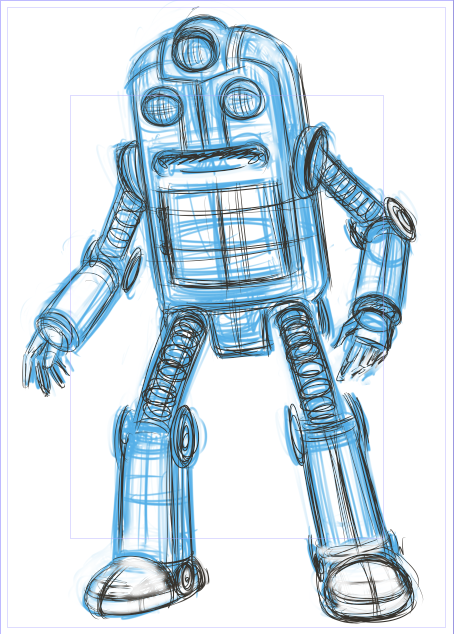 STAGE 1 - I created a new A3 document in Manga Studio. Using a sketchbook doodle as reference, I roughed in the robot's pose using a blue line first and then darkened and defined the basic shape of its body with a grey pencil.
STAGE 1 - I created a new A3 document in Manga Studio. Using a sketchbook doodle as reference, I roughed in the robot's pose using a blue line first and then darkened and defined the basic shape of its body with a grey pencil.
STAGE 2 - still pencilling with the darker line, I've started to add more definition to its various joints, fingers, body cavity, etc. Also dropped in a background, which was a bit of an afterthought (not always the best practice!). Thanks to the blue line I'm able to see what I'm doing pretty clearly and am saved from making the page a grey mess as I work things out. The soft eraser tool in Manga Studio also helps me keep things clean. I tend to be quite a messy penciller and a bit of a hard presser so blue line definitely works for me.
STAGE 3 - Inks. Using the G-Pen nib in Manga Studio I draw in the basic outlines. I then pluck up the courage to put in the heavy black areas. Some zip-tone was then dropped in loosely for the mid tone areas. The brush droplet tool was used together with white paint to get some of those dented FX and also push back the mountain range. The upper legs and arms were a bit of a struggle here - I tried to draw those tube rings in a way that wasn't too mechanical but also not too sloppy. Not entirely happy with the result but time to push on with....
STAGE 4 - Colour! For this stage it's time to export to Photoshop. I then block in the basic flat colours on a new layer and add a custom pattern effect to get that watercolour paper look. The darker areas are added on a separate layer using a brush with 'wet edges'. Adjustment layers are then added to some of the line work to push the background further back. Finally I dropped in some highlights, again with a wet edged brush set to 'luminosity'. Done!
Next stage? Possibly getting this bad boy made into a print for the shop?
Blockbuster 3000
Sorry about the long patch of silence...been working hard. More on that to come. In the meantime, here's a recent cartoon I did for Electric Sheep Magazine, the theme being convoluted film titles...
Robots at Caption Fest
 If you went to the awesome Caption Comics Festival in Oxford this weekend you might have seen this comic I did inside the programme. You guessed it - the theme for the festival was 'robots'. Unfortunately I couldn't make it but a copy of the programme that has been kept for me..will post a photo when I get my hands on it!
If you went to the awesome Caption Comics Festival in Oxford this weekend you might have seen this comic I did inside the programme. You guessed it - the theme for the festival was 'robots'. Unfortunately I couldn't make it but a copy of the programme that has been kept for me..will post a photo when I get my hands on it!